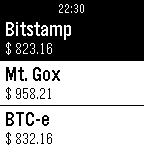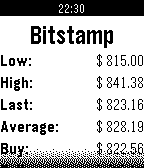Although life has done its best to prevent me from working on WristCoin I’m finally getting close to a version 1.0 release. It is now at a point where I feel comfortable posting some screenshots of the application and giving a brief explanation of what it does.
When you open WristCoin on your Pebble you will be greeted with this screen:
This screen lists the three exchanges that WristCoin currently works with (Bitstamp, Mt. Gox, and BTC-e), fetches price information from each of the exchanges, and displays the price of the last Bitcoin sale on each exchange. I’m thinking about changing it to display the 24-hour average instead but I haven’t settled on that yet.
If you highlight and click an exchange you will be greeted with additional pricing information:
This screen shows various pricing information for a selected exchange as well as the volume of Bitcoin that has been trade on that exchange in the last 24 hours. Clicking the back button on the Pebble will return you to the main menu.
At this point the only thing I really have left to do is write better error handling code. I’ve created an icon for the app but I’m not entirely happy with it. Needless to say I’m no artist. But things are progressing smoothly and I must say that I’m very impressed with the latest beta of the Pebble iOS application.