Yesterday was just a day of receiving crap. Not only did my PK-01 V arrive but so did my Palm Pre 2:
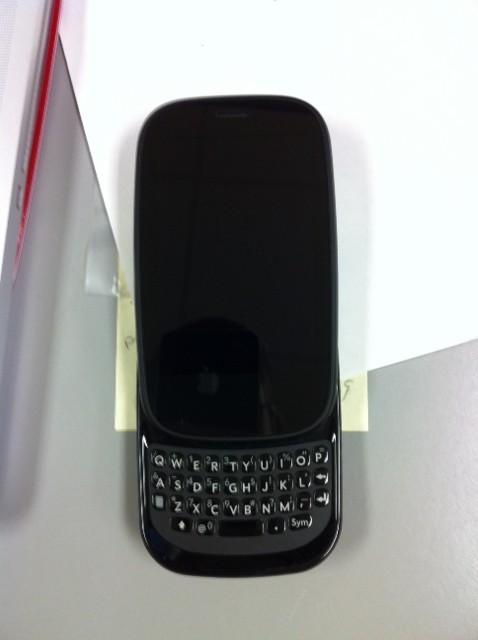
If you read this site yesterday you know that I received this phone for free from HP/Palm. They’re looking for developers for their WebOS platform and have 100 99 phones available to send out to developers gratis. I haven’t had the phone in my possession long enough to give a detail review but I will give my initial thoughts.
First the phone has almost the exact same form factor as the original Pre. The back covers are the same and the batteries are the same meaning upgrading from an original Pre to a Pre 2 will allow you to keep using your already purchased accessories. Sadly this means the screens are also the same and honestly 320×480 isn’t a lot of space to work with when you’ve been using an Evo 4G and an iPhone 4.
The Pre 2 feels a bit more solidly built that the first Pre. Much of this is due to the fact that HP/Palm replaced the plastic curved screen with a flat glass one. I can’t tell you how much of a difference this makes in how a device feels (also the glass screen doesn’t attract finger prints as much as the plastic one). The entire outer casing is also covered in a soft rubberized finish meaning the phone doesn’t feel like it’s going to slip out of your hand.
The slider mechanism still has some noticeable play in it. If HP/Palm wants to continue making slider phones I’d appreciate a solid slide mechanism with little to no play in it. It’s not a deal breaker but it does make the device feel more like a quality product.
The used Pre I obtained a few months back was an original Sprint model meaning it only has 8GB of internal memory. The Pre 2 has double that giving you 16GB to work with. Honestly I wish HP/Palm would offer a model with 32GB so they could match my iPhone. I never thought I’d use so much memory but honestly I’m filling my iPhone up fast. The files I like to carry around with me on my phone is already beyond the 16GB barrier. It seems HP/Palm will copy Apple on refusing to have a microSD card slot but won’t copy them on the amount of memory internally.
One thing HP/Palm hasn’t copied Apple on is the battery compartment. Yes the Pre 2 has a battery compartment meaning you can actually swap the battery. This is such a novel concept that I wish every phone manufacturer would do it. Then again you almost have to have this ability on the Pre 2 as the battery life isn’t very good (I’d rate its battery life akin to my Evo’s which will get you through a day unless you use it a whole lot).
Having a hardware keyboard just kicks all sorts of ass. I was using a Treo so long that the keyboard layout apparently became ingrained as muscle memory since I was able to pick up the Pre 2 and type just as fast on it as I did my Treo. I would like an on-screen keyboard available for times when I’m holding the phone in landscape position but HP/Palm doesn’t seem to keen on doing that right now.
The Pre 2 also has your standard stock of built-in Wi-Fi, Bluetooth, and 3G (only on AT&T though as T-Mobile uses a different chunk of the wireless spectrum for their 3G). I have to say I really like the fact that I can take my SIM card out of my iPhone, insert it into an adapter that allows it to fit into a normal sized SIM slot, and insert it into the Pre 2 and start using it. I love your coverage CDMA but I love having a swappable SIM card even more at the moment.
WebOS 2.0 is pretty awesome. I’ll be honest, I still think WebOS is the best mobile operating system out there at this point. Not only is developing for it dead simple but it has real multi-tasking with an interface that makes working with multiple applications easy. One thing I don’t like about WebOS 2.0 is the fact HP/Palm removed the Palm OS 5 ROM from WebOS meaning the Palm OS emulator, Classic, no longer works. This wouldn’t be that big of a deal if WebOS had most software available for it (which is why HP/Palm is looking for developers).
The card interface is innovative enough that RIM in stealing it for their PlayBook table device. With a simple swipe up of your finger you will be shown every currently running application. Speaking of swiping the Pre uses gestures for tons of things and this makes using the operating system very easy. If you want to move back in an application swipe your finger from right to left in the gesture area. If you want to copy something it’s as simple as highlighting it, holding a finger in on the gesture area, and tapping the ‘c’ key. Need to bring up the launcher? That’s as simple as moving your finger from the gesture area up to the screen. Doing almost everything in WebOS is quick and easy which is why I really like it.
WebOS 2.0 also added VPN support… which I’m still unable to get working. Maybe I’m misconfiguration something or maybe VPN is broken as it is in Android. I’ll let you know when I come to a conclusion. Apparently WebOS 2.0 also includes Wi-Fi hotspot functionality but I’ve not found it leading me to believe it’ll be coming in a future update.
So my initial impressions are good. I can’t wait to start really delving into WebOS development in the coming days. Although I don’t see the Pre 2 replacing my iPhone as a day to day phone as this point.