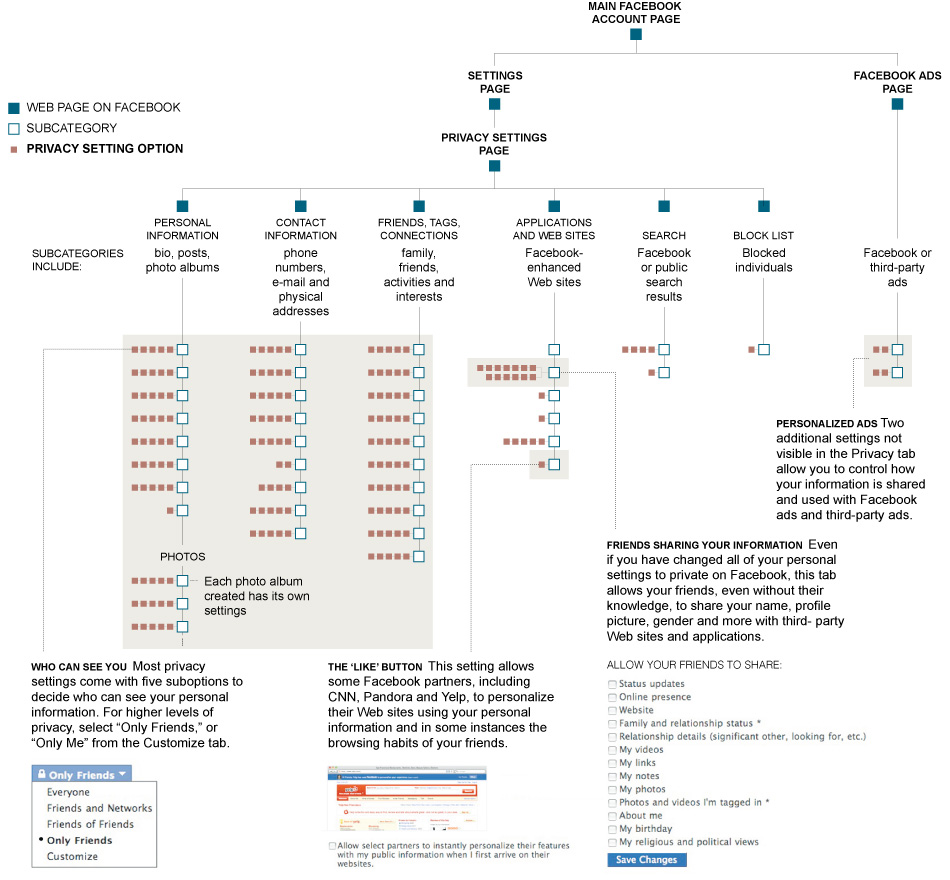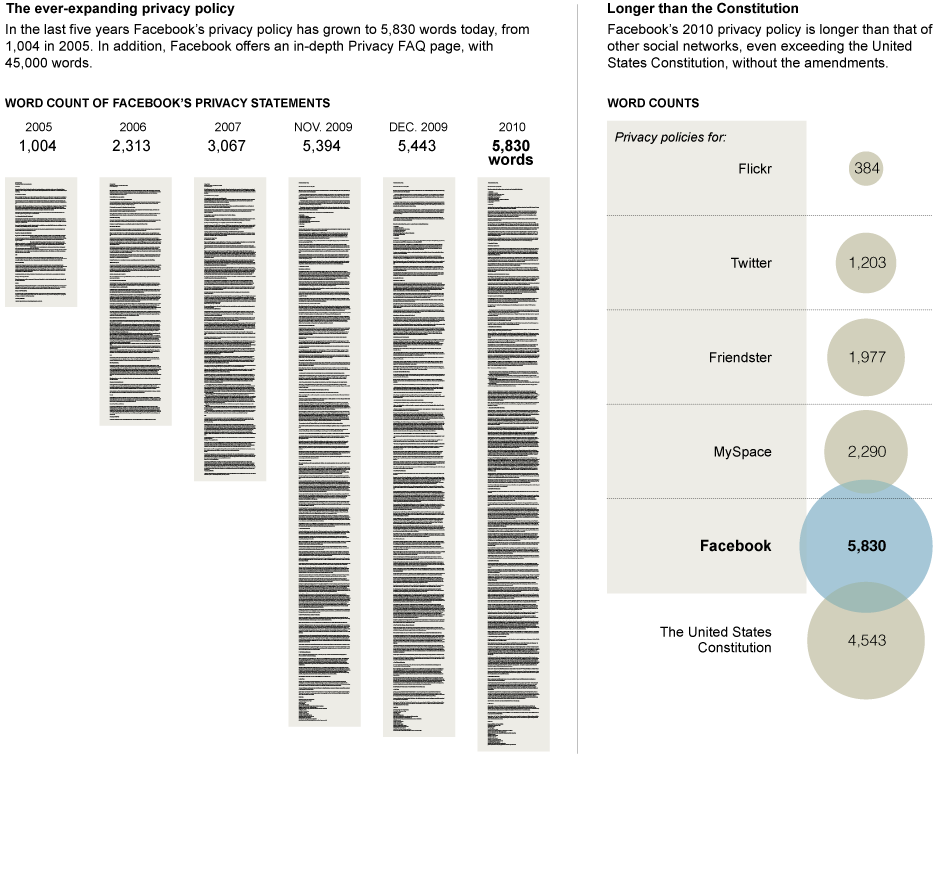Well it looks like Amazon is going to be pushing out another firmware update to the Kindle (well they are now to “select users” but everybody should get it towards the end of may). The new features look pretty cool.
First the Kindle will finally have a mechanism for organizing books into collections. For me this is probably the best new feature listed on the site (yes I’m easy to please). The problem I currently have is that there are so many books on my Kindle I have to go through five pages just to find the one I’m looking for.
The second coolest feature is the ability to zoom and pan in PDF documents. This may not be that big of an issue for the Kindle DX but the little Kindle doesn’t do well with PDFs unless you put it in landscape mode. The main issue is the Kindle scales the PDF to fit the screen so if it’s a large (as in physical space no file size) PDF the text will be scaled down to a point of being unreadable.
Password protection is also being added to the Kindle. Pretty simply although the Kindle is one of those devices I never really felt a need to password protect. Alas it’s nice to see the feature is there should I change my mind.
Amazon lists more fonts but the description states “enjoy two new larger font sizes…” To me that’s not really adding new fonts, just increasing the maximum size of the ones on there. Seeing as I always have the font size on my Kindle set to the absolute lowest this won’t concern me. They also mentioned improved font clarity which I won’t know what to think until I see it.
Finally the Kindle is going to be getting its social networking on. This will be a wholly useless feature for me but probably a bigger one with you social media addicts out there. You will be able to share passages from your books on Facebook and Twitter. Likewise you’ll also be able to see what passages people find most popular.
It should go without saying (since this was the case with the last firmware update) that if you still have a first generation Kindle you don’t get to come to the new firmware party, sorry.
Overall it sounds like a pretty solid update. Now if Amazon would just hurry up and approve me for their beta Kindle developer program I’d be in very good shape.