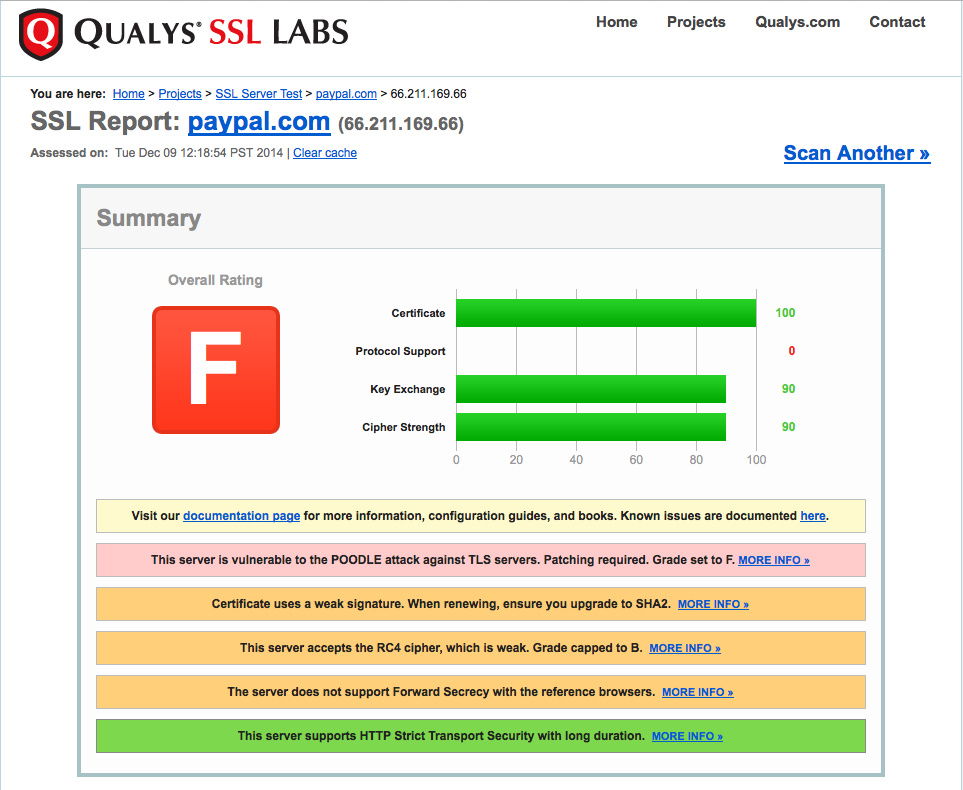Encryption as agorism is something I’ve been thinking about recently.
Agorism, at least in my not so humble opinion, involved both withholding resources from the state and making the state expend the resources it currently possesses. Bleed them dry and not allow a transfusion if you will.
Widespread surveillance is relatively cheap today because a lot of data is unencrypted. This is unfortunate because encryption greatly raises the resources necessary to implement a widespread surveillance system.
Let’s assume the conspiracy theorists are correct and the government is in possession of magical supercomputers derived from lizard people technology. Even with such a magical device the cost of breaking encryption is greater than the costs of viewing plaintext data. In order to even know whether or not encrypted data may be useful you must decrypt it. Until it’s decrypted you have no idea what you’ve collected. Is it a video? Is it a phone call? Is it an e-mail? Who knows!
Now let’s look at reality. Even if the state possesses powerful computers that can break encryption in a useful amount of time those systems aren’t cheap (if they were cheap we would all have them). Any system dedicated to breaking a piece of encrypted data is unable to be used for other tasks. That means the more encrypted data that needs to be broken the more supercomputers have to be operated. And supercomputers take a ton of power to operate. On top of that you also need cryptanalysts with the knowledge necessary to break encryption and they don’t work cheap (nor are they in abundance). Because encryption is constantly improve you need to keep those cryptanalysts on hand at all times. You also need coders capable of taking the cryptanalysts’ knowledge and turning it into software that can actually do the work. And I haven’t even gotten into the costs involved in maintaining, housing, and cooling the supercomputers.
The bottom line is using encryption can certainly be seen as a form of agorism if you’re operating under a surveillance state like we are in the United States. Spying on individuals using encrypted data requires far more resources than spying on individuals using plaintext communications. Therefore I would argue that agorists should work to ensure as much data as possible is encrypted.