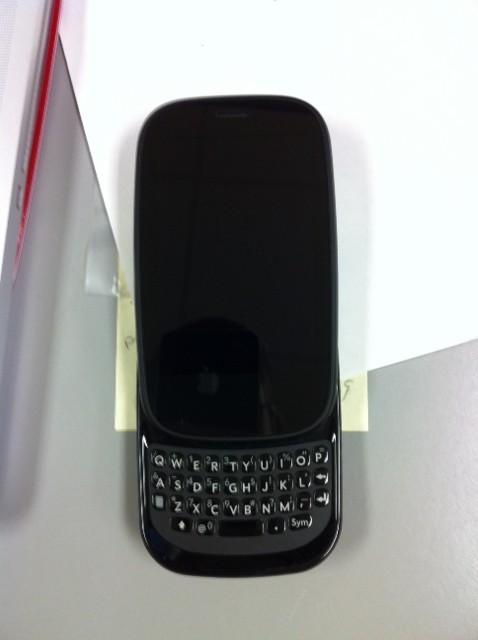Although I’ve switched over to an iPhone as my primary mobile communication device ever so often (usually when a new version of Android drops) I grab my Android handset and test it to see if any of my problems have been resolved. With the release of 2.3.5 for my Nexus S I decided to give Android another run through and I’ve found the following glaring problems:
Virtual Private Networking (VPN) still doesn’t work: How long as Android been out? Something approaching three years now I believe, and it still lacks functioning VPN capabilities. VPN isn’t exactly rocket science as Windows, Linux (which Android is bloody based off of), Mac OS, iOS, Palm OS, and WebOS all have functioning VPN capabilities. Why can’t Google get it working properly in their mobile OS?
No support for CalDAV or CardDAV: CalDAV and CardDAV are open standard protocols for remote calendaring and contact management. Once again I find that almost every other operating system on the planet, including iOS, have support for these two protocols. It seems trivial to me that a company the size of Google couldn’t just download an already completed CalDAV and CardDAV Linux client library and use it to add built-in support for both in Android.
No support for public-key identify certificates: I use self-signed certificates for my mail, calendar, address book, VPN, and HTTPS needs. Although Android has full support for IMAP (although using a separate e-mail client from their star GMail app) Android doesn’t have any way of importing identity certificates (which was a bitch I might add). Although I’ve been able to import my identify certificate Android seems unable to use it to identify TLS connections. When I connect to my IMAP server Android informs me that it can’t establish a chain of trust for for the server’s TLS certificate. Well the public key that establishes that chain of trust is right in the fucking certificate store, why not check there?
No method of encrypting data stored on the device: You know what’s nice about iOS? All of your data can be stored in an encrypted format meaning somebody can’t just grab the phone and download everything without knowing your password (it also makes wiping data from the phone quick as you can just erase the encryption keys). You know what’s not so nice about Android? There is no way to full encrypt everything stored on the phone. Once again full disk encryption isn’t exactly rocket science as Windows, OS X, and iOS all have that capability built-in.
I really want to like Android but Google makes it so damned difficult. If you’re willing to simply use Google’s service Android is decent (although you’re still fucked on the VPN side of things). But when you want to move off of Google’s services and use your own then Android becomes completely unusable. Why should Google care since they want people using their services? Simple, many businesses also need the very things I’ve mentioned. Without these capabilities Google is lacking the ability to make headway into many market sectors that Apple is currently moving into. In addition to that all the problems I’ve listed are gripes that people have posted in the Android support and development forums meaning I’m not the only one wanting these features.
On top of that I’m of the firm belief that a feature advertised in the operating system should work. Android has a preference pane to enter VPN settings and it has a preference pane to import certificates but neither feature works. It looks damn sloppy when your operating system advertises a feature that isn’t functional. Hell, it’s not just that these features aren’t functional, it’s that Android has been out for roughly three years and the features still aren’t functional.
Once again I’ve given Android a chance and found it lacking. I’ll patiently wait for the next Android release where I’ll start this cycle all over again and hope that some of these features are actually working then.